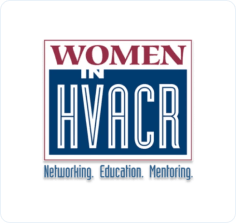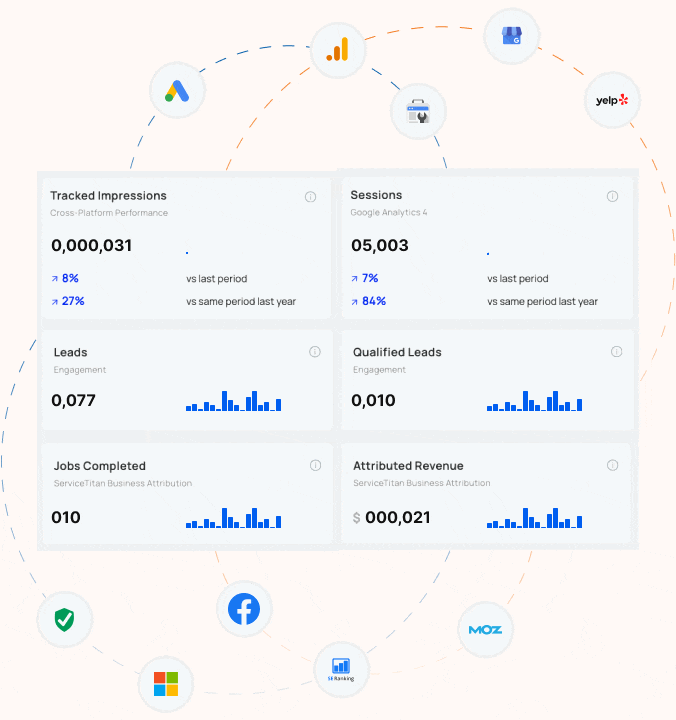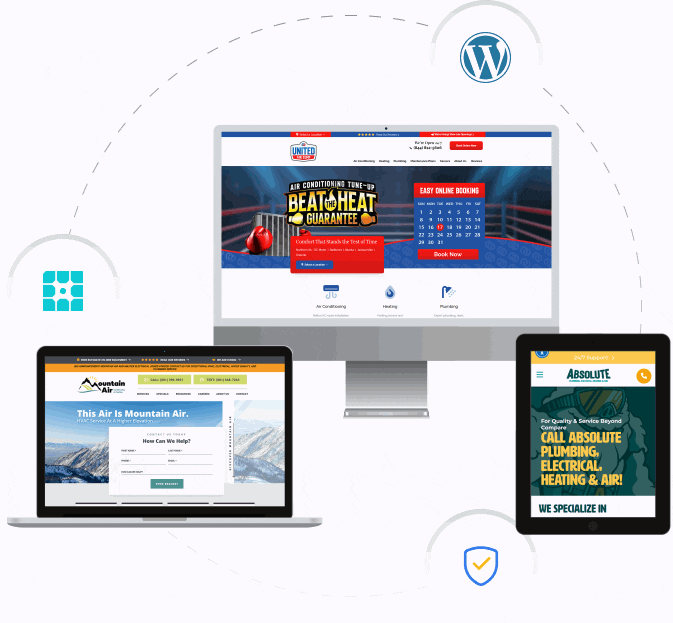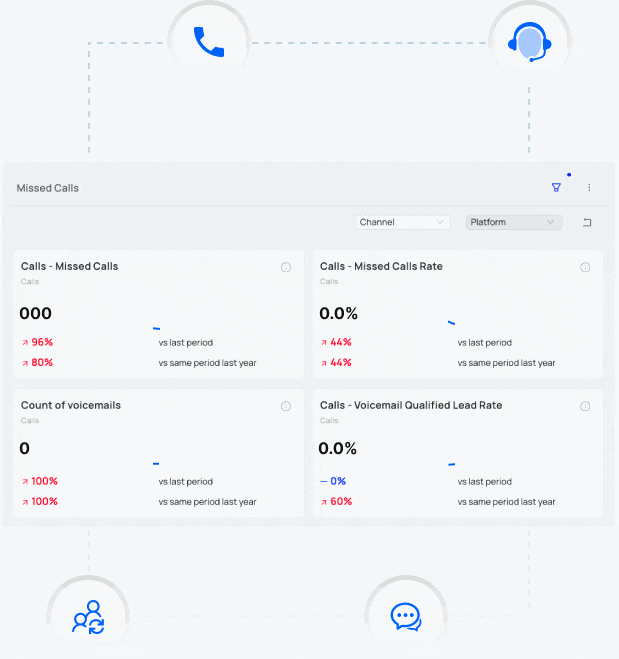Do you ever click through to the second page of Google’s search engine results?
No. No one does.
In fact, less than 3% of searchers make it to the second page.
Understandably then, most business owners who come to us are wondering how to get to the top of Google search results. There are several suggestions to get your business on page one of Google (even WikiHow has something to say about it)—but we have a tried-and-true method of making it happen.
But first, you’ve got to understand that there are a few different areas of Google’s search results you can rank #1 for: rich snippets, PPC ads at the top, organic listings at the bottom, and local map listings in the middle:

That means you have four separate opportunities to rank your content on page one. Blue Corona’s philosophy and strategy to get that spot on the first page and outrank competitors starts by breaking it down into solving four main questions, each one aimed at a different part of the search results page:
- How do you get a Google featured snippet?
- How do you get your pay per click (PPC) ads on page one of Google?
- How do you use search engine optimization (SEO) to get your website to the top of Google?
- How can local search engine optimization (LSEO) help get your business on Google Maps?
Below you’ll find the answers to these questions along with some on-the-ground tips to help you claim that coveted number one spot on the first page of Google.
Editor’s Note: We started writing this post in 2013. Google has changed since then, so we’ve updated it—a lot—and will continue to do so to reflect the most recent statistics and information on getting your business on the first page of Google search results. Enjoy!
Don’t have time to read this whole post? Get it on-the-go by downloading the ebook here »
What Goes Into Google’s Ranking Algorithm in 2019
Before we dive into how to get to the top of Google search, you should know what the ranking factors are that Google looks for:
“You want the answer, not billions of webpages, so Google ranking systems sort through the hundreds of billions of webpages in our Search index to give you useful and relevant results in a fraction of a second.
These ranking systems are made up of a series of algorithms that analyze what it is you are looking for and what information to return to you. And as we’ve evolved Search to make it more useful, we’ve refined our algorithms to assess your searches and the results in finer detail to make our services work better for you.” – Google
There are more than 200 actual ranking signals, but here’s what you should focus on if you want to get your business on page one of Google’s search results in 2019:
- Secured sites (HTTPS vs. HTTP)
- Mobile-friendliness
- Page speed
- Schema markup
- Webpage content quality
- Webpage content length
- Social and local signals
- Quality backlinks
- Optimized images
- Domain age
- User experience
- Search intent
Want to know more ranking factors? Search Engine Land’s SEO Periodic Table is what you want to see:
1. How to Rank in Google Featured Snippets (the Knowledge Graph)
Would you be surprised to learn that 48% of Google searches result in no click at all? It’s true—and it’s because more and more searchers are getting the information they need right there in the search results through rich snippets/featured snippets.
A featured snippet is often used when the search query is a question. Frequently referred to as “position zero,” rich snippets always appear at the very top of the search results page. You’d be smart to try and get a few pages featured as rich snippets considering Google is rapidly becoming the world’s Answer Engine.
Here’s what snippets can look like in the search results:
There are five major types:
- Paragraph
- List
- Table
- Video
- Recipes
Certain types of content and queries tend to rank better for rich snippets:

To optimize your content for rich snippets:
- Use headers and bullets
- Answer the question fully
- Condense the information into the simplest answer you can
- Be as factual as possible
- Use schema markup
- Make sure to use images
- Invest in video. Did you know that a video is 60% more likely to get ranked in a search engine than a landing page on the same topic? That’s because Google is constantly looking for ways to improve user experience, making video an important part of the search results. By adding a professional video to your website, you can make a huge difference in where your website shows up in the search results.
The main difference between knowledge panel results and rich snippets is how much control you have over the content in it. You have less control over rich snippets, and you can actually claim and edit knowledge panels.
2. How to Get to the top of Google Search with PPC Ads
With SEO, the goal is to get to the top of Google for free, just because your web page is THE BEST ONE out there.
With PPC you essentially pay Google for top search results listings, in the form of ads.
While you might think SEO and PPC are at odds with each other, they actually work hand in hand—and I highly recommend you invest in both.
However, don’t think you can just throw a bunch of cash at Google and expect your business’s ads to automatically claim that top spot. Google ensures only the highest-quality, most relevant ads show for each different search query.
Taking out pay per click (PPC) ads has always been a cost-effective way to get more leads and sales from the web. Why? Because you’re guaranteed a spot on the page, and people like them–75% of people who click on ads say search ads make it easier to find the information they need when searching online.
If you’re not investing in PPC, you’re basically giving those clicks to your competitors.
Want to learn more about how to enhance your paid search campaign? Check out the following posts:
- A Beginner’s Guide to Paid Search Campaigns
- Why Should I Bid on My Brand Name?
- The Benefits of Remarketing/Retargeting Ads
- How to Reduce Your PPC Cost-Per-Lead
- PPC Ad Copy that Converts
- Bing vs. Google Adwords
- Pay Per Click Statistics to Know
- Google Local Services Ads
3. How to Get Your Website to the Top of Google with SEO

We’ve seen that the paid results claim the first half of the page, but if you want to rank higher in search engines for free, you need to rely on SEO. To be exact, you need to be in one of the first three organic positions.
<span”>Why?</span”>
Take a look at the graphic above. That’s the percentage of users that click on the first, second, third, fourth, and fifth positions. A whopping 55% of users click on the first three entries.
Getting in those spots, especially if you’re a new business, is tough. The best way to get in one of those top spots is by adding content to your website. High-quality content increases your rankings and also creates a better user experience for your customers. In addition, the more quality information you have on your site, the more likely others are to reference it. When other people link and reference your website, the search engines interpret your site as more authoritative and display it more prominently in search engine results.
Unfortunately for you, there’s much more to SEO than just adding content to your website. From a technical standpoint, you also need to make sure the search engines can easily crawl, understand, and index your website (read more here). This involves things like improving your site speed, using a search-engine friendly site navigation menu, creating a well-structured XML sitemap, building a responsive site for mobile and tablet users, and more.
I already discussed what goes into Google’s ranking factors at the beginning of this article, so for a refresher, just pop back up to the top and join us when you’re done.
Done? Great.
Notice I didn’t put “keyword” in there. While SEO was built on keywords, their weight in the ranking algorithm has lessened to make room for other important ones, like site speed and mobile friendliness. So, while keyword research and choice of keywords is important, you can’t get to the top of Google’s search results just by repeating a key phrase 50 times on a web page.
A huge part of dominating search results is to focus on more than one service or key phrase. At Blue Corona, we always recommend you try to get as many listings on the first page as possible (what we call “maximizing your online real estate.”)
Want more SEO tips from Blue Corona? Check out our SEO blog.
4. How to Get Your Business on Google Maps and Increase Local Leads from Local SEO
When you Google something like “plumber,” “ac repair,” “digital marketing company,” you’ve probably noticed that Google uses your location data to display nearby businesses. Obviously, if you own a local business, you want to get in those local listings (the “local pack”) in between the PPC ads and organic listings.

To get your business on Google’s map listings, you need to optimize your NAP (name, address, phone number) citations across the Web. The more local citations you can build with consistent NAP information, the better.
You also need to have a flawless Google My Business page. Here’s what that means:
For best results using Google My Business:
- Represent your business as it’s consistently represented and recognized in the real world across signage, stationery, and other branding.
- Make sure your address and/or service area is accurate and precise.
- Choose the fewest number of categories it takes to describe your overall core business.
Brands, organizations, artists, and other online-only businesses aren’t eligible for Google My Business listings.
NAME
Your name should reflect your business’ real-world name, as used consistently on your storefront, website, stationery, and as known to customers. Accurately representing your business name helps customers find your business online.
Add additional details like address and/or service area, business hours, and category in the other sections of your business information.
- Your name should directly reflect your business’ real-world name as used on your signage, website, stationary, and as known to customers.
- The name on your Google My Business profile must match the name on your signage.
- Including unnecessary information like your target service area, services, products, or keywords is not permitted.
For example, if you were creating a listing for a 24-hour coffee shop in downtown San Francisco called Shelly’s Coffee, you would enter that business information as:
- Business name: Shelly’s Coffee
- Address: 3247 Poppy Street, San Francisco, CA 94102
- Hours: Open 24 hours
- Category: Coffee shop
Including unnecessary information in your business name is not permitted, and could result in your listing being suspended. Refer to the specific examples below to determine what you can and can’t include in your business name.
CUSTOM NAMES
To pick a unique short name, try to use words that represent your business name, brand, location, or other description. For example, you can use your business name with your location, like your city or neighborhood.
Keep your short name simple so you can easily promote it, and customers can remember it.
ADDRESS — BUSINESSES THAT SERVE CUSTOMERS AT THEIR OFFICE
Use a precise, accurate address and/or service area to describe your business location. P.O. boxes or mailboxes located at remote locations are not acceptable.
- You must display permanent signage outside of your office.
- Your business license must have the same address as your office location.
- You cannot share office space with other companies unless you have individual suites within the office that are staffed by separate personnel.
ADDRESS — BUSINESSES THAT DO NOT SERVE CUSTOMERS AT THEIR OFFICE
- If your business serves customers within a specific service area, you can list only your service area on your Google My Business listing.
- Service-area businesses that only serve customers at their locations should have one page for that encompasses both the central office or location and a designated service area.
- If your business rents a temporary, “virtual” office at a different address from your primary business, do not create a page for that location unless it is staffed during your normal business hours by your business staff.
- One receptionist that handles all calls for all businesses listed at that address does not count; it must be staffed by your own staff.
- Google has not explicitly released or confirmed the requirements for a service area business’ address.
- An address is still often required to verify your Google My Business profile.
- Setting your business up as a service area business is a relatively new Google My Business feature. Google recommends that you set up your Google My Business profile this way if you don’t serve customers at your office.
- We don’t yet know how local pack rankings will be affected by switching from showing your physical location to showing your service area only.
WEBSITE AND PHONE
Provide a phone number that connects to your individual business location as directly as possible, or provide one website that represents your individual business location.
- Use a local phone number instead of central, call center helpline number whenever possible.
- Do not provide phone numbers or URLs that redirect or “refer” users to landing pages or phone numbers other than those of the actual business, including pages created on social media sites.
- Your name should directly reflect your business’ real-world name as used on your signage, website, stationary, and as known to customers.
- The name on your Google My Business profile must match the name on your signage.
- Including unnecessary information like your target service area, services, products, or keywords is not permitted.
- The phone number must be under the direct control of the business.
- Additional phone numbers can be used on Google My Business websites and other local surfaces.
BUSINESS HOURS
- Provide your regular customer-facing hours of operation. If applicable, you may use your current seasonal hours as your regular hours. You may also specify special hours for particular days, like holidays or special events.
- You should not provide hours if your location is open by appointment only.
BUSINESS DESCRIPTION
- Your business description should be honest, relevant, and useful.
- Your business description should not: be misleading; include low-quality content; include links; contain private or confidential information or request any.
CATEGORIES
Categories help your customers find accurate, specific results for services they’re interested in. In order to keep your business information accurate and live, make sure that you:
- Use as few categories as possible to describe your overall core business from the provided list.
- The main category is the one that shows up most frequently, so to select the highest priority/most accurate category as the main category
- Choose categories that are as specific as possible, but representative of your main business.
- Do not use categories solely as keywords or to describe attributes of your business.
- Do not use categories that pertain to other businesses that are nearby or related, such as a business physically contained within your business or an entity that contains your business.
If you’re a local business, you NEED to get savvy with local SEO. Learn more about local SEO and why it matters here >>
Other resources you might find helpful:
- Local Listing vs. Organic Listings in the Search Engine Results Page
- The Importance of Local SEO
- Three Things You Can Do to Improve Local SEO
Other Strategies for Getting to the Top of Google Search Results
While the paid listings, organic listings, and local listings are the main three SEM strategies for getting your business on the first page of Google, I have a few other (arguably) under-utilized tactics for getting even more listings on the first page (especially following Google’s decision to limit domain crowding):
Microsites
A lot of companies—especially those with multiple business lines—opt to have more than one website. These companies tend to have a main or primary domain complemented by one or more microsites.
A microsite (sometimes called a minisite) is a website used to supplement a company or organization’s primary domain. More often than not, the microsite will have a URL distinct of the primary domain and has its own unique design and navigation.
Microsites can help you target different buyer personas, appear more relevant and authoritative, as well as get multiple listings in organic search results.
You can read more about the benefits of microsites in one of our older posts, “Should I Build Multiple Websites?”
Videos
To improve its own customers’ user experience, Google likes to display a wide variety of media in its search results—including videos. Take a look at the organic listings below—a video hold the second spot. A video is 60% more likely to get ranked in a search result than a landing page on the same topic.

Having a YouTube channel and embedding videos onto your site are great ways to increase the chances that you’ll show up in related search results.
Using YouTube ads are also a great way to bypass organic and go straight for paid results at a low cost per video view.
Learn more about video marketing strategy »
Social Sites
You already know about social sites like Facebook, Twitter, and LinkedIn. But depending on your industry, there are other social sites you should consider joining to increase your chances of showing up on the first page of Google. Pinterest, Houzz, Tumblr, and Yelp are all good examples.
Find out which social media platform is best for your business »
Images
Optimizing the images on your site can help you get on the first page of Google when it displays image results:

Google Product Listing Ads
If your business operates an ecommerce site, Google product listings ads represent another way to get your site (and products) featured on the first page of Google:

News
Putting press releases out for your business can potentially score you a spot in the News section of Google, particularly for branded terms:

Get Your Business to the Top of Google with Blue Corona Digital Marketing Services
None of this matters if you rank behind your competitors. That’s the point, right? Outrank your competitors in Google’s search results?
Getting on the first page of Google in 24 hours isn’t realistic if you don’t have a partner who knows what they’re doing. Give us a call, and we can talk about a unique strategy for getting your business on the first page of Google. If you have an irrational fear of speaking to people on the phone, fill out this form; we’ll analyze your site, and show you what it takes to get that number one spot in Google’s SERPs.